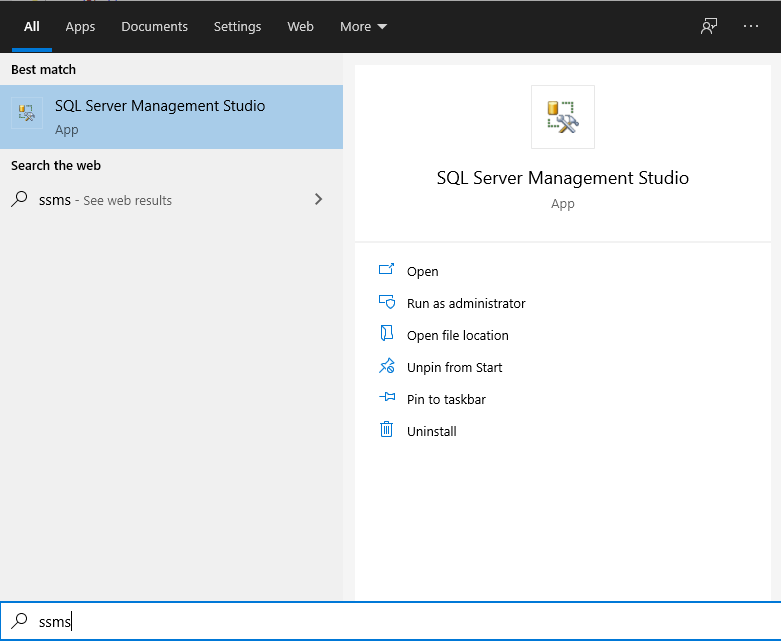 It brings up SQL Server Management Studio, which requires you to login.
It brings up SQL Server Management Studio, which requires you to login.
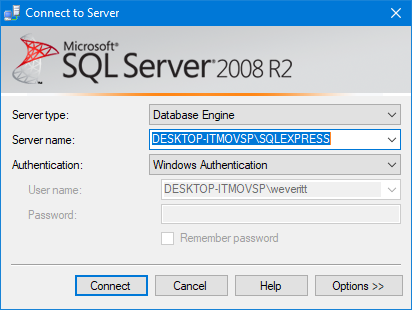 Just click 'Connect'
Just click 'Connect'
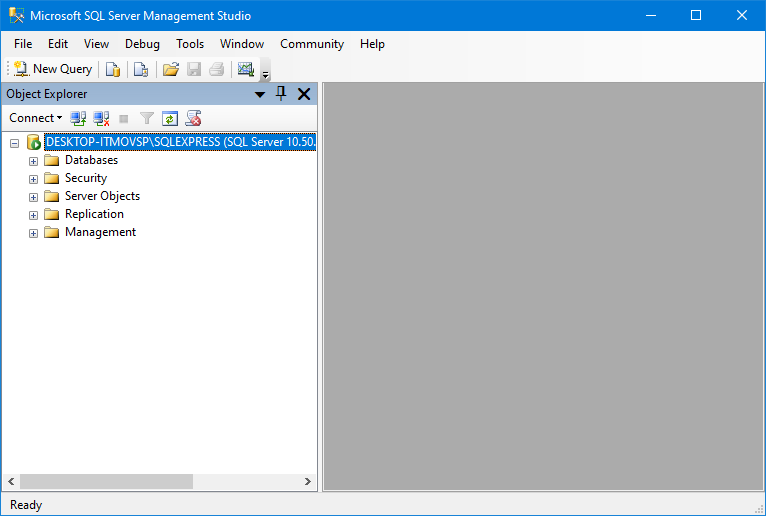 Click on 'New Query'
Click on 'New Query'
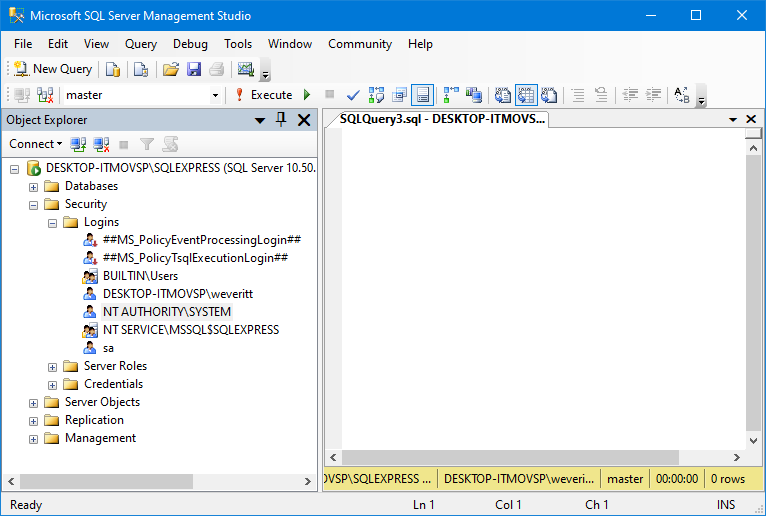 Paste the following text into the text box on the right hand side:
Paste the following text into the text box on the right hand side:
CREATE LOGIN [IIS APPPOOL\DefaultAppPool]
FROM WINDOWS WITH DEFAULT_DATABASE=[master],
DEFAULT_LANGUAGE=[us_english]
Click on 'Execute'
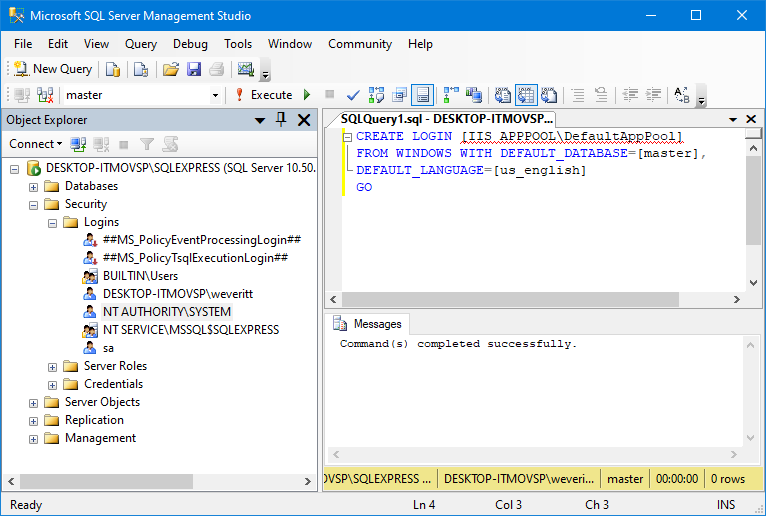 It should say 'Commands(s) completed successfully.' in the Messages pane.
It should say 'Commands(s) completed successfully.' in the Messages pane.
Close SSMS. You don't need to save anything
Return to Installation index page